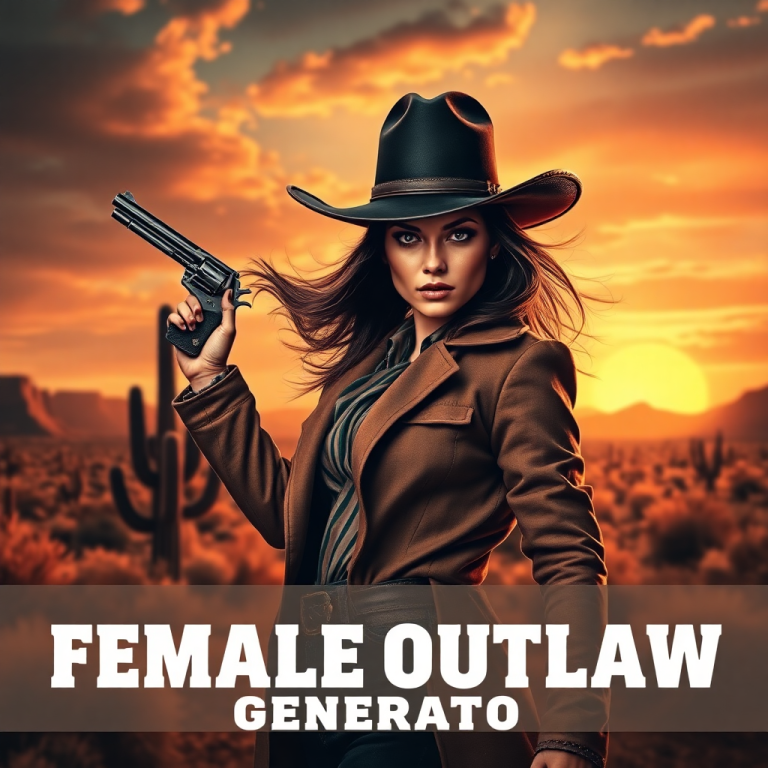This random assignment generator helps you randomly assign items or participants into different groups. It functions as a simple tool to facilitate unbiased distribution using this random assignment generator.
Instructions
To get started with this random assignment generator:
1. Enter the list of items or participants you want to assign in the provided input area on this page.
2. Click the “Generate” button to see the random assignments produced by this random assignment generator.
What is random assignment generator?
The random assignment generator is a tool that helps you allocate items or participants into different groups randomly. It is important for creating fair and unbiased distributions in experiments, projects, or activities.
Main Features
- Multiple groups: Easily assign items into two or more groups.
- Automatic randomization: Generates random assignments instantly with a click.
- Custom input: Allows you to input your own list of items or names for assignment.
Common Use Cases
- Assigning students to project groups randomly.
- Distributing survey respondents into different testing conditions.
- Splitting participants into control and experimental groups in research.
Frequently Asked Questions
Q1: How do I input my data into the generator?
A1: You can type or paste your list of items or names into the input box provided on this page.
Q2: Can I assign items to more than two groups?
A2: Yes, you can specify the number of groups, and the generator will distribute items accordingly.
Q3: Will the assignments change if I refresh the page?
A3: Yes, because the assignments are generated randomly each time you refresh or click generate.